




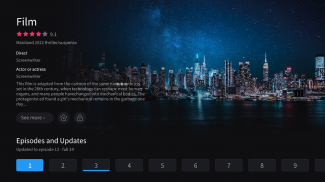
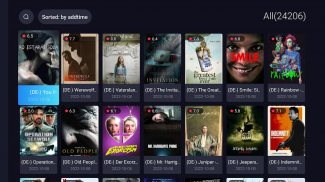
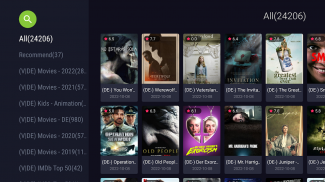
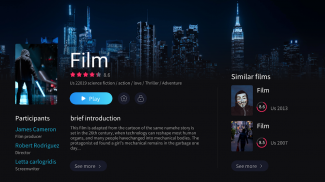
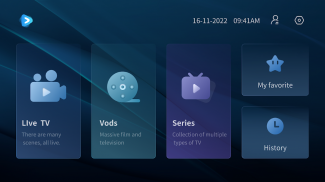
Vstro Player

Description of Vstro Player
Vstro Player is an application that provides support for XTREAM and STALKER server portals, enabling users to access Live TV, Video on Demand (VOD), and series content. This app is designed for the Android platform, allowing users to find and download Vstro Player easily. It acts as a convenient interface for streaming various media types, enhancing the viewing experience for those who engage with such services.
The application does not host any content itself, which means that users must have their own subscriptions or access to content through supported servers. By connecting to XTREAM or STALKER servers, users can browse available channels and media libraries. This capability is particularly beneficial for users who wish to customize their viewing options without being limited to traditional cable or satellite services.
When it comes to user interface, Vstro Player presents a straightforward layout that encourages effortless navigation. Users can quickly scroll through available content, allowing for smooth selection of Live TV channels or VOD titles. The design aims to provide a user-friendly experience, ensuring that even those who may not be tech-savvy can find their way around the application easily.
Streaming quality is another important aspect of Vstro Player. The app supports various resolutions, which can adapt depending on the user’s internet connection. This adaptability ensures that users can enjoy their favorite shows and movies without excessive buffering or interruptions. Additionally, users can experience content in both standard and high definition, catering to varying preferences and device capabilities.
Customization options are also available within Vstro Player. Users can configure their settings to personalize their viewing experience. This may include adjusting video quality, setting parental controls, or managing notifications. Such features allow users to tailor the app to suit their individual needs and preferences, contributing to a more enjoyable experience.
The ability to manage favorites is another significant feature. Users can mark their preferred channels or content for quick access later. This functionality streamlines the viewing process, as it eliminates the need to sift through multiple options every time the app is used. By having a dedicated section for favorites, users can jump right into the content they enjoy most.
Vstro Player is designed to work seamlessly with various streaming devices. Whether users are utilizing smartphones, tablets, or smart TVs, the app aims to provide a consistent experience across platforms. This cross-device functionality ensures that users can switch between different screens without losing their place in the content they are watching.
For those who prefer a more interactive viewing experience, Vstro Player offers support for additional features such as electronic program guides (EPGs). These guides provide users with schedules and information about upcoming shows, enhancing the overall viewing experience. This feature helps users plan their viewing habits more effectively, ensuring they don’t miss their favorite programs.
In terms of updates and support, Vstro Player regularly receives updates to improve functionality and introduce new features. This commitment to continuous improvement is crucial as it addresses user feedback and evolving technology trends. By staying current with updates, the app aims to enhance user satisfaction and maintain relevance in a competitive market.
Security and privacy are also important considerations for many users. Vstro Player emphasizes user security by ensuring that connections to servers are encrypted where possible. This focus helps to protect user data and maintain privacy while streaming content.
While Vstro Player does not provide content directly, it serves as a valuable tool for accessing a wide range of media through compatible servers. By providing a reliable interface and supporting various features, the app caters to users looking for a flexible streaming solution. Its compatibility with multiple devices and ongoing updates further solidify its place as a noteworthy option for media consumption.
To get started with Vstro Player, users need to ensure they have access to an XTREAM or STALKER server. Once that is in place, downloading Vstro Player on the Android platform allows for easy access to an array of channels and VOD options. The app’s focus on user experience, security, and customization makes it a practical choice for anyone looking to enhance their media viewing habits. By leveraging the capabilities of Vstro Player, users can enjoy a tailored streaming experience that suits their preferences and lifestyle.






























